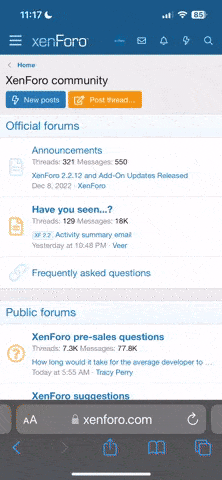TP Permissions
Home Permissions
TP Commands
Home Commands
Warp Commands
Admin Console Commands
** You can use the argument '*' in place of the user ID for all of these commands to have it apply to everyone on the server
ex. 'tpadmin wipehomes *' will wipe homes for everyone on the server
- teleportgui.tp.use - Allows access to the menu and basic TP commands
- teleportgui.tp.tpback - Allows access to the /tpb command
- teleportgui.tp.tphere - Allows access to the /tprhere command
- teleportgui.tp.tpcancel - Allows access to the /tpcancel command. You may also want to give this to everyone
- teleportgui.tp.sleepers - Allows access to toggle sleepers in the menu. Keep this to admins as it's instant (there is no 'request')
- teleportgui.tp.autoaccept - access to the sleepers menu. Keep this to admins as it's instant (there is no 'request')
- teleportgui.tp.location - Allows access to the /tpsave, /tpl, /tpllist commands. There are no restrictions on these commands and should be given to admins only
Home Permissions
- teleportgui.homes.use - Allows access to the menu and basic home commands
- teleportgui.homes.back - Allows access to the /homeback command
- teleportgui.homes.back.bypass - Allows access to /homeback command without and limitations (for admins)
- teleportgui.homes.viewothershomes - Allows access to view the homes of other players (for admins)
- teleportgui.homes.deleteothershomes - Allows access to delete the homes of other players (for admins)
TP Commands
- /tp - opens the tp GUI
- /tp {x} {y} {z} - teleports to co-ords (admin only)
- /tpr {player} - sends a tp request to {player}
- /tpa - accepts the incoming tp request
- /tpd - denies the incoming tp request
- /tpc - cancels the teleport
- /tpb - teleports you back
- /tprhere - teleports someone to you
- /tpsave {locationname} - Save you current position as a location
- /tpl {locationname} - Teleport to a previously saved location
- /tpllist - List saved locations
Home Commands
- /home - Opens the homes GUI
- /home {home} - Teleports you to the home
- /homec - Cancels a home teleport
- /sethome {home} - Creates a new home at your position
- /delhome {home} - Deletes the home
- /listhomes - Lists all your homes
Warp Commands
- /warp - opens the warp GUI
- /warp {to/list} [name] - commands for non-GUI users, showing a list of warps and allowing you to go to a warp
- /warpadd - (admin) allows you to add a warp
- /warpremove - (admin) allows you to remove a warp
Admin Console Commands
- tpadmin wipehomes <user_id> - Wipe the homes for the specified user
- tpadmin wipelocations <user_id> - Wipe the locations for the specified user
- tpadmin wipetpusage <user_id> - Wipe the TP usage data for the specified user
- tpadmin wipehomeusage <user_id> - Wipe the home usage data for the specified user
- tpadmin wipewarpusage <user_id> - Wipe the warp usage data for the specified user
** You can use the argument '*' in place of the user ID for all of these commands to have it apply to everyone on the server
ex. 'tpadmin wipehomes *' will wipe homes for everyone on the server