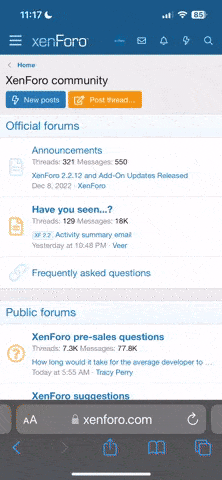- Требуемый плагин
-
- https://umod.org/extensions/discord
Features:
The command is: !verify [steamid]
The command can be used in the bot's direct message or in a specific guild channel. (Can be set in config)
- Supports multiple game servers. (the first option in the config file has to be true on one server, on all the other servers it has to be false)
- When someone boosts your discord server they will receive a message from the bot. It will tell them how they can verify.
- After they've used !verify <their steamid64> and the bot has verified that they have indeed boosted the server they will be added to a specific oxide group (can be set in config) and a data file.
- When their server boosting is over or they have left the discord group they will be removed from the oxide group.
- I've recently added that the bot sends better looking embed messages instead of normal ones. (its content can be modified in the config file)
- You can use !test if you have set your discord id in the config file. The bot will send you all the embed messages that were set in the config.
- Add Oxide.Ext.Discord.dll to yourserver/RustDedicated_Data/Managed https://umod.org/extensions/discord
- Go to https://discord.com/developers/applications and create a new application.
- Choose your desired picture and name for the bot.
- Go to the bot section and click add bot. Copy the bot token and add it to the config file.
- Very important! Turn on all the privileged gateway intents.
- Go to the OAuth2 tab and click on bot. From the permission you have to select Manage Roles.
- Copy the link that is between scopes and permission and invite your bot to your discord server.
- You need to enable developer mode in discord which can be found in the advanced tab of the settings.
- Copy your discord server's id (right click on the server and copy id) and paste it in the config file.
- Copy your discord id (right click on your name or picture and copy id) and paste it in the config file.
- Edit the config file however you like to customize the embed messages or the discord bot's status.
The command is: !verify [steamid]
The command can be used in the bot's direct message or in a specific guild channel. (Can be set in config)