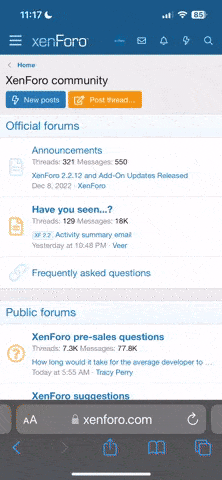- Требуемый плагин
-
- https://oxide-russia.ru/plugins/498/
This requires either of the 2 public Friends plugins available on Oxide
A GUI interface to utilise functions from either public Friends plugins


Chat Command
/fmenu - Opens the menu
Config Options
Commands - You can create buttons for any chat command you want by adding a new entry to the config.
Name - The button name
Command - The chat command
Arg - The argument supplied with the chat command. At the moment only "{playerName}" and "{playerId}" are valid arguments, which will in turn replace it with the target players name/ID.
Example. If I was to click the TPR button on my name via the menu it would run the chat command "/tpr k1lly0u"
UIColors - Changing these settings allows you to change the color scheme of the UI
All strings have been added to Oxides lang system, if you wish to change the colors of any words/sentences in the UI it can be done by adding color tags to the lang file (<color=red> </color>)
A GUI interface to utilise functions from either public Friends plugins
Chat Command
/fmenu - Opens the menu
Config Options
Commands - You can create buttons for any chat command you want by adding a new entry to the config.
Name - The button name
Command - The chat command
Arg - The argument supplied with the chat command. At the moment only "{playerName}" and "{playerId}" are valid arguments, which will in turn replace it with the target players name/ID.
Example. If I was to click the TPR button on my name via the menu it would run the chat command "/tpr k1lly0u"
UIColors - Changing these settings allows you to change the color scheme of the UI
All strings have been added to Oxides lang system, if you wish to change the colors of any words/sentences in the UI it can be done by adding color tags to the lang file (<color=red> </color>)