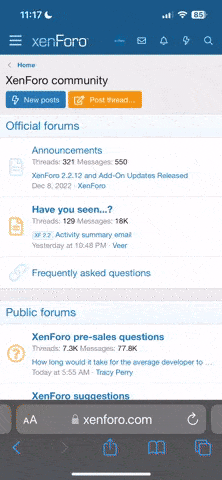-
Хостинг игровых серверов
Максимальная производительность для ваших игровых серверов!
Заказать сейчас
Вы используете устаревший браузер. Этот и другие сайты могут отображаться в нём некорректно.
Вам необходимо обновить браузер или попробовать использовать другой.
Вам необходимо обновить браузер или попробовать использовать другой.
Платное Cargo Train Event 1.0.19
- Автор WOLF SPIRIT
- Дата создания
-
- Теги
- event
[/I]JSON:{/te_cfg [B]EnableRandomEvent[/B] [I][logical values (true or false)] If true, enable random Cargo Train Event with random timers based on your config. If false, you will have to run the console command “trainevent” manually (DEFAULT: True)[/I] /te_cfg [B]EventDuration[/B] [I][fractions (like 1.2345) between 1.00 and 10000.00] How long the Cargo Train Event is going to last before initiating self-destruction timer (in seconds) (DEFAULT: 1800)[/I] /te_cfg [B]EventTrainAltitudeMin [/B][I][fractions (like.12345) between -10000 and +10000] Only idle carts with Y-position greater than this value (higher altitude) will be considered for the event. Use for no lower bound.[/I] /te_cfg [B]EventTrainAltitudeMax [/B][I][fractions (like.12345) between -10000 and +10000] Only idle carts with Y-position lesser than this value (lower altitude) will be considered for the event. Use large values for no upper bound.[/I] /te_cfg [B]EventRandomTimerMin[/B] [I][fractions (like 1.2345) between 1.00 and 10000.00] Minimum time to wait before the next Cargo Train Event (in seconds) (DEFAULT: 3600)[/I] /te_cfg [B]EventRandomTimerMax[/B] [I][fractions (like 1.2345) between 1.00 and 10000.00] Maximum time to wait before the next Cargo Train Event (in seconds) (DEFAULT: 7200)[/I] /te_cfg [B]SelfDestructTimer[/B] [I][fractions (like 1.2345) between 1.00 and 10000.00] The length of the self-destruction timer (in seconds) (DEFAULT: 60)[/I] /te_cfg [B]SelfDestructDamageRadius[/B] [I][fractions (like 1.2345) between 1.00 and 10000.00] The radius of the self-destruction explosion (in meters) (DEFAULT: 12)[/I] /te_cfg [B]SelfDestructDamageAmount[/B] [I][fractions (like 1.2345) between 1.00 and 10000.00] The amount of damage taken by entities within explosion radius (in HP) (DEFAULT: 2000)[/I] /te_cfg [B]HackingAddsSeconds[/B] [I][fractions (like 1.2345) between 0.00 and 10000.00] When a locked crate on the Train is hacked and the train is not self-destructing yet, postpone the self-destruct timer by this many seconds – or 0 to disable. 900 seconds (15 minutes) is the normal duration of the crate. (DEFAULT: 0)[/I] /te_cfg [B]WhenAttackedStopFor[/B] [I][fractions (like 1.2345) between 0.00 and 3600.00] When the train (or any entity belonging it) is attacked, it will brake and wait for this amount of seconds before continuing along the track (DEFAULT: 10)[/I] /te_cfg [B]TrainTopSpeed[/B] [I][fractions (like 1.2345) between 1.00 and 60.00] The top speed of the Train (in meters/second). Rust default is 12.00. (DEFAULT: 10.00)[/I] /te_cfg [B]DeadManSwitchStop[/B] [I][logical values (true or false)] If true, when the Train Driver NPC is killed, the train comes to a stop (DEFAULT: True)[/I] /te_cfg [B]CandidateHasToBeAtStation[/B] [I][logical values (true or false)] If true, when deciding which idle train to man for the event, only consider trains flagged by Rust as “At station”. (DEFAULT: True)[/I] /te_cfg [B]TrainDriverKit[/B] [I][strings (like ThisIsAString) – if they have a space, in quotes (like “This Is A String”)] The name of the custom kit for the Train Driver – or NULL to restore default (Heavy Scientist suit) (DEFAULT: NULL)[/I] /te_cfg [B]TrainScientistKit[/B] [I][strings (like ThisIsAString) – if they have a space, in quotes (like “This Is A String”)] The name of the custom kit for the Scientists – or NULL for no custom kit (so default blue hazmat + LR) (DEFAULT: NULL)[/I] /te_cfg [B]RadiationEnable[/B] [I][logical values (true or false)] If true, the train will have a radiation bubble around it at all times, according to the [B]RadiationTier[/B] and [B]RadiationRadius[/B] (DEFAULT: True)[/I] /te_cfg [B]RadiationRadius[/B] [I][fractions (like 1.2345) between 0.00 and 3600.00] If radiation is enabled, this is how far the bubble will reach from the centre of the train (in meters) (DEFAULT: 10)[/I] /te_cfg [B]RadiationTier[/B] [I][integers (like 12345) between 0.00 and 3.00] Radiation tier, from 0 (minimal) to 3 (high) (DEFAULT: 2)[/I] /te_cfg [B]SplatsEnable[/B] [I][logical values (true or false)] If true, the train will “leak” acid-green splats on the train track when the Train is on the move (acting as highly visible “breadcrumbs” to track the train down). Each one of them will despawn at random in the time frame defined by [B]SplatsLifetimeMin[/B] and [B]SplatsLifetimeMax[/B] or when the plugin is reloaded. (DEFAULT: True)[/I] /te_cfg [B]SplatsPerSecond[/B] [I][fractions (like 1.2345) between 0.01 and 3.00] The frequency of splatting (on average); the higher it is (up to 3 splats per second), the more splats it produces. WARNING: More than 1 is not recommended due to possible performance drop. (DEFAULT: 1)[/I] /te_cfg [B]SplatsLifetimeMin[/B] [I][fractions (like 1.2345) between 1.00 and 1000.00] The minimum time before a splat despawns (in seconds) (DEFAULT: 60)[/I] /te_cfg [B]SplatsLifetimeMax[/B] [I][fractions (like 1.2345) between 1.00 and 1000.00] The maximum time before a splat despawns (in seconds) (DEFAULT: 300)[/I] /te_cfg[B] UseChatMessages [/B][I][logical values (true or false)] If true, plugin-related chat notifications for all players will be sent to the in-game chat. Can be used in conjunction with [B]UseGUIAnnouncementsPlugin[/B] and [B]UseNotifyPlugin[/B]. (DEFAULT: True)[/I] /te_cfg[B] UseNotifyPlugin [/B][I][logical values (true or false)][/I] If true, plugin-related chat notifications for all players will be sent using Mevent’s [B]Notify[/B] plugin. Can be used in conjunction with [B]UseGUIAnnouncementsPlugin[/B] and [B]UseChatMessages[/B]. [I](DEFAULT: True)[/I] /te_cfg[B] UseGuiAnnouncements [/B][I][logical values (true or false)][/I] If true, plugin-related chat notifications for all players will be sent using the [B]Gui Announcements[/B] plugin. Can be used in conjunction with [B]UseChatMessages[/B] and [B]UseNotifyPlugin[/B]. [I](DEFAULT: True)[/I] [/QUOTE] [QUOTE] /te_cfg [B]NotifyWhenStarted[/B] [I][logical values (true or false)] If true, when the event starts, a global message will appear in the chat, according to the format specified in your lang JSON (DEFAULT: True)[/I] /te_cfg [B]NotifyWhenEnded[/B] [I][logical values (true or false)] If true, when the event ends, a global message will appear in the chat, according to the format specified in your lang JSON (DEFAULT: True)[/I] /te_cfg [B]NotifyAboutSelfDestruct[/B] [I][logical values (true or false)] If true, when train initiates a self-destruct sequence, a global message will appear in the chat, according to the format specified in your lang JSON (DEFAULT: True)[/I] /te_cfg [B]NotifyAboutCrateHacking[/B] [I][logical values (true or false)] If true, when one of the locked crates on the train starts being hacked, a global message will appear in the chat, according to the format specified in your lang JSON (DEFAULT: True)[/I] /te_cfg [B]NotifyAboutDriverDeath[/B] [I][logical values (true or false)] If true, when the Train Driver NPC is killed, a global message will appear in the chat, according to the format specified in your lang JSON (DEFAULT: True)[/I] /te_cfg [B]NotifyAboutPosition[/B] [I][logical values (true or false)] If true, the train will announce its current position on the grid as a global message in the chat, according to the format specified in your lang JSON (DEFAULT: True)[/I] /te_cfg [B]NotifyAboutPositionEvery[/B] [I][fractions (like 1.2345) between 1.00 and 1000.00] How often to announce the train’s grid position (in seconds) (DEFAULT: 180)[/I] /te_cfg [B]AttachTimeCounters[/B] [I][logical values (true or false)] If true, the train will come equipped with power counters to display the remaining minutes and seconds before self destruction initiation (or when already initiated, minutes and seconds before actual self destruction). The position/rotation of the counters can be set with the 12 values below. (DEFAULT: True)[/I] /te_cfg [B]CamerasAreFunctional[/B] [I][logical values (true or false)] If true, any cameras attached to the train will be powered and assigned an ID for the event. If false, they will only be used for decoration (DEFAULT: True)[/I] /te_cfg [B]CounterMinutePosX[/B] [I][fractions (like 1.2345) between -Infinity and Infinity] If counters are enabled, this is the position X of the minute counter, relative to the Train (DEFAULT: 0.572)[/I] /te_cfg [B]CounterMinutePosY[/B] [I][fractions (like 1.2345) between -Infinity and Infinity] If counters are enabled, this is the position Y of the minute counter, relative to the Train (DEFAULT: 3.515)[/I] /te_cfg [B]CounterMinutePosZ[/B] [I][fractions (like 1.2345) between -Infinity and Infinity] If counters are enabled, this is the position Z of the minute counter, relative to the Train (DEFAULT: 4.357)[/I] /te_cfg [B]CounterMinuteRotX[/B] [I][fractions (like 1.2345) between -Infinity and Infinity] If counters are enabled, this is the rotation X of the minute counter, relative to the Train (DEFAULT: 18.428)[/I] /te_cfg [B]CounterMinuteRotY[/B] [I][fractions (like 1.2345) between -Infinity and Infinity] If counters are enabled, this is the rotation Y of the minute counter, relative to the Train (DEFAULT: 180)[/I] /te_cfg [B]CounterMinuteRotZ[/B] [I][fractions (like 1.2345) between -Infinity and Infinity] If counters are enabled, this is the rotation Z of the minute counter, relative to the Train (DEFAULT: 0)[/I] /te_cfg [B]CounterSecondPosX[/B] [I][fractions (like 1.2345) between -Infinity and Infinity] If counters are enabled, this is the position X of the second counter, relative to the Train (DEFAULT: 0.75)[/I] /te_cfg [B]CounterSecondPosY[/B] [I][fractions (like 1.2345) between -Infinity and Infinity] If counters are enabled, this is the position Y of the second counter, relative to the Train (DEFAULT: 3.515)[/I] /te_cfg [B]CounterSecondPosZ[/B] [I][fractions (like 1.2345) between -Infinity and Infinity] If counters are enabled, this is the position Z of the second counter, relative to the Train (DEFAULT: 4.357)[/I] /te_cfg [B]CounterSecondRotX[/B] [I][fractions (like 1.2345) between -Infinity and Infinity] If counters are enabled, this is the rotation X of the second counter, relative to the Train (DEFAULT: 18.428)[/I] /te_cfg [B]CounterSecondRotY[/B] [I][fractions (like 1.2345) between -Infinity and Infinity] If counters are enabled, this is the rotation Y of the second counter, relative to the Train (DEFAULT: 180)[/I] /te_cfg [B]CounterSecondRotZ[/B] [I][fractions (like 1.2345) between -Infinity and Infinity] If counters are enabled, this is the rotation Z of the second counter, relative to the Train (DEFAULT: 0)[/I] /te_cfg [B]TruePVERadius [/B][I][fractions (like 1.2345) between 0 and 1000] If TruePVE is loaded, this is the radius of the the PVP zone around the train. Set to 0 to disable PVP zone. If TruePVE is not loaded, this setting has no effect. (DEFAULT: 100)[/I] /te_cfg [B]ScientistHealthMultiplier [/B][I][fractions (like 1.2345) between 0.0001 and 100] Setting this value to 1 means the Scientists will have the normal expected amount of health (175 HP). Setting it to 0.5 will halve it, setting it to 2 will double it, etc. (DEFAULT: 1.0)}