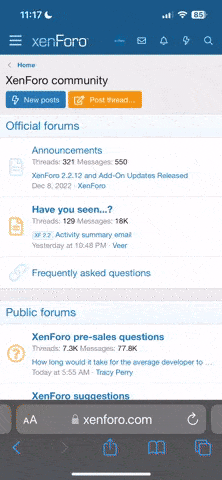- Языки
- Английский
There will be no more updates to this resource until our experts find a workaround to register the new version.

About
MyRustServer is a Rust Server Tool that allows you to create and manage your own Rust Server in just a few clicks.The tool brings many possibilities and options that simplify your life as a server admin.
No unnecessary creation of batch files, easy installation of the server and extensions, easy updating of your plugins, wipe your server with one click and manage your players.
Join the discord for better and faster support
Plugin Updater only works with uMod plugins. Plugins from other sites must be updated manually.
Auto Restart Server
Auto Update Plugins
Auto Wipe Shedule
Multi Server Support
Home
Auto Restart Server
Auto Update Rust
Auto Update Oxide
Wait for Oxide befor Restart
Custom Batch Support
Game Mode Default/Softcore
Show Server Modded/Community
Force Restart Server
Add Start Configs (convars)
Settings:
Server Name
Server Tag
Server Description
Server URL
Server Logo
Server App
Map Size
Map Seed
Max Player
Admin SteamID
RCON Password
Server Port
RCON Port
App Port
Custom Map Support
Barren Map Support
Installer
Install or Update your Server
Verify your Server files
Install or Update Oxide
Install or Update RustEdit (for Custom Map Users)
Install or Update Discord Extension (to run Discord Plugins)
Plugins
Editor
Reload
View Website
Delete
Reload after Edit
Backup after Edit
Check Plugins for Update
Update Plugins
Auto Update Plugins
Blacklist Plugins
Wipe
Auto Wipe Shedule
Custom Seed List
Full Wipe
Blueprints
Map
Oxide Data
Backpacks
Logs
Player Deaths
Player Identities
Player Stats
Player Tokens
New Map Seed on Wipe
Console
View Console
Send Commands to your Server
Add Quick Commands
Players
Open Steam profile
Copy SteamID
Copy Name
Check IP
Kick Player
Ban Player
Teleport to Me to Player
Teleport Player to Me
Set/Remove Admin/Mod