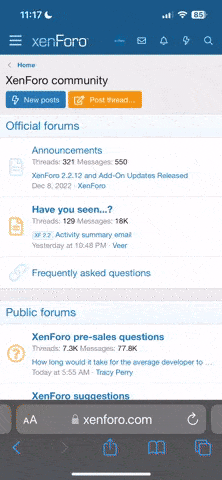- Языки
- Английский
- Дополнительный плагин
-
Полный список уникальных функций DynamicCupShare:
Независимые функции обмена для следующих компонентов игры :
Clãs REBORN >link<
API de amigos >link<
Rust:IO Friends (embutido no Rust:IO) >link<
Rust:IO Clans >link<
NÃO testado : Friends Universal >link<
NÃO testado : Clans Universal >link<
На основе протестированных плагинов в следующих комбинациях :
<iframe title="vimeo-player" src="" width="640" height="360" frameborder="0" allowfullscreen></iframe>
Показанная демонстрация использует дополнительную модифицированную версию для управления включенными/отключенными параметрами общего доступа для игрока, который действительно делится там своими вещами для активного игрока. В оригинальной версии каждый игрок управляет своими переключателями
. Различные примеры обзора плагинов:
опция «Кланы и друзья» включена .

Опция кланов включена

Опция друзей включена

Обзор справки

Описание функции совместного использования
шкафа: Функция совместного использования шкафа дает каждому, кто входит в диапазон шкафа друга/члена клана, мгновенные права на строительство, когда владелец кубка активировал функцию совместного использования, а также сам владелец авторизован на своем буфет. Он также обеспечивает беспрепятственное перемещение по зонам шкафов друзей / членов клана внутри базы.
Функциональное описание совместного использования дверей, шкафчиков и ящиков: Совместное использование
дверей, шкафчиков и ящиков открывает только дверь, шкафчик и ящик. Он не добавляет друга/члена клана в белые списки кодового замка. При этом каждый развернутый игроками кодовый замок останется в безопасности и не может быть изменен или удален каким-либо другим лицом, кроме самого владельца.
Отключение общего доступа к дверям/ящикам или удаление друзей/членов клана приведет к мгновенному отказу при попытке открыть такие двери/ящики.
Функциональное описание
совместного использования турелей: Совместное использование турелей работает в основном так же, как совместное использование дверей. Турели не нацелены на тех игроков, которые получили совместную защиту с другом/членом клана.
Описание функции автоматической авторизации:
когда игрок активирует это и установит шкаф или башню, игрок будет автоматически добавлен в белый список шкафов/башен, в случае со шкафом он также предоставляет мгновенные права на строительство и возвращает чат-обратную связь. данного действия.
Есть только одна команда для использования всех функций плагина:
по умолчанию она называется /share и может быть настроена в config.
Все остальные функции построены как переключатели опций и могут переключаться с помощью их ярлыков. Все ярлыки показаны игрокам в обзоре плагина.
Администраторы имеют доступ к своему собственному админ-режиму:
вызвав команду /share admin или /share adm , каждый админ (authLevel2) может включить/отключить свой собственный статус админ-доступа и получить доступ к каждой запертой двери или ящику, проникнуть в любое здание -rights, может аутентифицировать себя на любых кубках или может очищать списки, и, наконец, также защищен от атак любых сетевых турелей.
Объяснение переключателей конфигурации:
Команда
Независимые функции обмена для следующих компонентов игры :
- Шкафы для инструментов
- Двери (с кодовыми замками)
- BoxStorages (с кодовыми замками)
- АвтоТурели
- Шкафчики (с кодовыми замками)
- Карьеры (блокирует нежелательный доступ)
- Шкафы для инструментов
- АвтоТурели
Clãs REBORN >link<
API de amigos >link<
Rust:IO Friends (embutido no Rust:IO) >link<
Rust:IO Clans >link<
NÃO testado : Friends Universal >link<
NÃO testado : Clans Universal >link<
На основе протестированных плагинов в следующих комбинациях :
- Поддержка активированных кланов (по одному)
- Поддержка активированных кланов и друзей (по одному каждого)
- Активированная поддержка друзей (по одному)
- Разрешение на использование функции AutoAuth
- Разрешение на получение общего доступа к объектам Кланов
- Разрешение на получение общего доступа к объектам друзей
<iframe title="vimeo-player" src="" width="640" height="360" frameborder="0" allowfullscreen></iframe>
Показанная демонстрация использует дополнительную модифицированную версию для управления включенными/отключенными параметрами общего доступа для игрока, который действительно делится там своими вещами для активного игрока. В оригинальной версии каждый игрок управляет своими переключателями
. Различные примеры обзора плагинов:
опция «Кланы и друзья» включена .
Опция кланов включена
Опция друзей включена
Обзор справки
Описание функции совместного использования
шкафа: Функция совместного использования шкафа дает каждому, кто входит в диапазон шкафа друга/члена клана, мгновенные права на строительство, когда владелец кубка активировал функцию совместного использования, а также сам владелец авторизован на своем буфет. Он также обеспечивает беспрепятственное перемещение по зонам шкафов друзей / членов клана внутри базы.
Функциональное описание совместного использования дверей, шкафчиков и ящиков: Совместное использование
дверей, шкафчиков и ящиков открывает только дверь, шкафчик и ящик. Он не добавляет друга/члена клана в белые списки кодового замка. При этом каждый развернутый игроками кодовый замок останется в безопасности и не может быть изменен или удален каким-либо другим лицом, кроме самого владельца.
Отключение общего доступа к дверям/ящикам или удаление друзей/членов клана приведет к мгновенному отказу при попытке открыть такие двери/ящики.
Функциональное описание
совместного использования турелей: Совместное использование турелей работает в основном так же, как совместное использование дверей. Турели не нацелены на тех игроков, которые получили совместную защиту с другом/членом клана.
Описание функции автоматической авторизации:
когда игрок активирует это и установит шкаф или башню, игрок будет автоматически добавлен в белый список шкафов/башен, в случае со шкафом он также предоставляет мгновенные права на строительство и возвращает чат-обратную связь. данного действия.
Есть только одна команда для использования всех функций плагина:
по умолчанию она называется /share и может быть настроена в config.
Все остальные функции построены как переключатели опций и могут переключаться с помощью их ярлыков. Все ярлыки показаны игрокам в обзоре плагина.
Администраторы имеют доступ к своему собственному админ-режиму:
вызвав команду /share admin или /share adm , каждый админ (authLevel2) может включить/отключить свой собственный статус админ-доступа и получить доступ к каждой запертой двери или ящику, проникнуть в любое здание -rights, может аутентифицировать себя на любых кубках или может очищать списки, и, наконец, также защищен от атак любых сетевых турелей.
Объяснение переключателей конфигурации:
Команда
- shareCommand : поделиться
основной командой чата, чтобы использовать плагин
- checkColorData : #800000
Цвет текста для отображения данных cupcheck - checkColorType : #800080
Цвет текста для отображения типа cupcheck - checkDisplayTime : 20
Время отображения после запуска команды - checkShowRangeAdmin : 50
Максимальный диапазон до администратора, который будет ему показан - checkTextSize : 12
TextSize для информации о cupcheck
- colorCmdUsage : желтый
цвет ярлыков команд - colorOFF : серебристый
Переключатель отключенного цвета - colorON : зеленый
Переключатель включенного цвета - colorTextMsg : белый цвет
текста для сообщений - pluginPrefix : префикс
плагина DynaShare. - prefixColor : оранжевый
Цвет префикса - prefixFormat : <color={0}>{1}</color>:
формат префикса
- enableAutoAuth : true
Включить функцию автоматической авторизации - enableBoxSharing : true
Включить функцию совместного использования boxstorage - enableCupSharing : true
Включить функцию обмена чашками - enableLockSharing : true
Включить функцию совместного доступа к двери - enableTurretSharing : true
Включить функцию совместного использования турелей
- notifyAuthCupboard :
trueОтзыв об автоматической авторизации - notifyAuthTurret :
trueОтзыв об автоматической авторизации в чате
- useClans : true
Разрешить использование поддерживаемого плагина кланов - useFriendsApi : true
Включить использование плагина друзей - useFriendsIO : false
Включить использование Friends:IO
(имеет приоритет, если оба включены)
- permGetClanShares : dynamiccupshare.getclanshares
- permGetFriendShares : dynamiccupshare.getfriendshares
- permGetShares : dynamiccupshare.autoauth
- usePermAutoAuth : false
Включить разрешение на автоматическую авторизацию - usePermGetClanShares : false
Включить разрешение на получение общего доступа на основе клана - usePermGetFriendShares : false
Включить разрешение на получение общего доступа на основе друзей
- AutoAuth: true
- BoxShare: false
- ClanBoxShare: true
- ClanCupShare: true
- ClanLockShare: true
- ClanTurretShare: true
- CupShare: false
- LockShare: false
- TurretShare: false
- blockCupClearClanMembers: true
- Предотвращает очистку общих шкафов клана
- blockCupClearFriends: true
- Запрещает очистку общих шкафов друзей
- clanTurretShareOverride: false
Всегда разрешает совместное использование турелей клана, чтобы предотвратить ошибки турелей внутри баз .