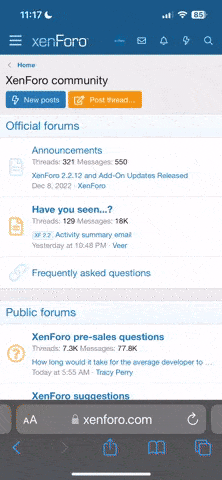- Языки
- Английский
- Дополнительный плагин
-
- Clans - https://umod.org/plugins/clans
Friends - https://umod.org/plugins/friends
Economics - https://umod.org/plugins/economics
Server Rewards - https://umod.org/plugins/server-rewards
Clans Reborn - https://oxide-russia.ru/resources/308/
Custom Helicopter Tiers - https://oxide-russia.ru/resources/3098/
-
You'll Never Sail the Same Ship Twice with CustomCargoShipTiers!
Ahoy, captain! The high seas have never been more exciting than with CustomCargoShipTiers. You can finally take full control of your cargo ship and customize each of its aspects to your liking, creating an unforgettable experience every time that keeps your players coming back for more! So gather your crew, hoist the anchor, and see what treasures await!

Early Access!
CustomCargoShipTiers is in the early stages of development and is undergoing continuous updates and improvement. Although the plugin is presently functional, covering most of the necessary features, it still has plenty of room for growth before it reaches its full potential. As with any early-access product, minor bugs or hiccups may arise. If you happen to encounter any, I kindly ask you to reach out to me through the discussion tab or the dedicated support channel on Discord.
Updates will be released on a weekly basis to expand the plugin with additional features and functionalities based on your requests. The goal is to achieve a feature-complete version in the next two to three months, and your feedback is greatly appreciated throughout this period.
CustomCargoShipTiers will remain offered at a discounted price during the early access phase (because who doesn't love a good deal, right?). But don't wait too long, as the price may change upon the official release to reflect all the new features added.
Features
Features? Nah, more like Funtures! CustomCargoShipTiers lets you transform what used to be a boring event into a beast that strikes fear into the hearts of your players! Check out what this bad boy has in store:
These are just the beginning of what CST has to offer, with more to come in future updates.
Spawn Groups
A spawn group is a collection of spawn points in which your crates, scientists, or players can spawn. Each spawn group is stored as a separate file with a unique alias inside the CargoShipTiers folder, allowing you to edit and share them with others as needed easily.

In CST, creating spawn groups is a piece of cake. Forget about typing commands all day long, like you're playing some kind of typing game. All you need is the mighty power of your mouse muscles! For example, to create a spawn group with 30 spawn points, you just need to run a single command. Yes, you heard that right! It's so easy, it's almost like cheating! Don't tell EAC though.
3.1 Commands
All spawn group-related commands start with the cargo.spawn prefix. Below are all the necessary commands for managing spawn groups:
3.2 Creating Your First Spawn Group
To create a spawn group, use the command cargo.spawn create <SpawnType> <SpawnGroupAlias>. Select either loot or portal as the spawn group type, and make sure to provide a unique alias.
Once your spawn group is created, an entity will appear in front of you. This entity could be either a crate or portal, depending on the spawn group type you selected. You can use the following buttons to control and manipulate the entity:
3.3 Deleting Spawn Points
To delete a spawn point, you'll first need to edit the spawn group where it's located. If you're already in the desired group, you can skip ahead to the next step!
Now, delete the spawn point by using the cargo.spawn delete [SpawnPointId] command. If no ID is specified, the most recently created spawn point will be removed. Otherwise, the spawn point that corresponds to the given ID will be removed. Easy-peasy, lemon-squeezy!
3.4 Putting Your Spawn Group into Action
Once you've created your spawn group, it's time to put it into action! To do so, copy the unique alias of the spawn group and paste it into the respective configuration. Whether it'll be used for spawning crates or portals, you're now in control of its destiny. Get ready to see your creations come to life!
From Junk to Elite, Customizing Your Loot Distribution
Who doesn't love the thrill of wondering what's inside those crates? With CST, you get to take that excitement to a whole new level.








4.1 Adding Loot Rounds
To add a new loot round, start by copying and pasting the configuration provided below. Be sure to assign a number to each round corresponding to its order, starting from 0.
"Loot Spawn Rounds": Don't worry if you make a mistake! The plugin performs a configuration scan each time changes are made, ensuring errors are quickly detected and corrected.
4.2 Balancing Loot Rounds
Balancing your loot rounds is key. You don't want to have too many rounds spaced too far apart on a ship with a short lifespan, or your players will miss out on valuable loot.
You can achieve that balance by adjusting the configuration below. The Initial Respawn Delay determines how long it takes for the first round to occur after the ship has spawned. The Rounds Spacing, on the other hand, determines the time interval between the subsequent rounds.
JSON:
"Initial Respawn Delay Seconds": 10.0,
"Rounds Spacing Minutes": 10.0,
4.3 Crates
Within each round, you can add as many crates as you'd like, each of which must be assigned to a specific spawn group. Note that multiple crates can share the same spawn group, but you'll need to ensure that there are enough spawn points available to accommodate them all.
JSON:
{
"Crate Prefab Name": "junk",
"Spawn Group Alias": "Default",
"Minimum Spawn Amount": 4,
"Maximum Spawn Amount": 4
},
Here are the 24 different crate types available for you to select from:
Who is Worthy Enough to Summon the Mighty Ships?
Sick of players summoning ships non-stop, causing a traffic jam on your server? Well, not anymore! With summon profiles, you can play god and control who gets to call in the big ships, when they can do it, and how much they have to pay for this privilege.

In this chapter, I'll guide you through the process of creating these profiles, ensuring that only the chosen ones can summon those mighty vessels - because, let's face it, not all players are equal!
5.1 Creating Summon Profiles
To create a new summon profile, start by copying and pasting the configuration below. Once you have done that, give your profile a unique name and tweak the values as needed.
JSON:
5.2 Permission Suffixes
Permission suffixes are customizable identifiers that get appended to the end of the summon profile permission. For example, if you have a suffix named vip for a profile in the Kraken tier, the final permission would be customcargoshiptiers.kraken.vip. The plugin automatically constructs this permission for you, so you don't need to do anything else besides adding the suffix and granting permission to the player.
With this approach, you can create an unlimited number of summon profiles for each tier separately without having to worry about any permissions overlapping with one another. Just remember to assign unique suffixes for each profile within the scope of the respective tier.
5.3 Cooldowns
Just like a cold drink on a hot day, cooldowns provide some much-needed refreshment. They determine how long players must wait before calling another ship. This helps prevent summoning ships too frequently and overwhelming your server.
5.4 Pricing
Pricing ships is no different from pricing anything else in life - you gotta determine what it's worth! With the configuration below, you can specify the type of currency and amount required for summoning ships.
JSON:
"Price": Aside from items, CST supports other currencies, such as Points representing ServerRewards https://umod.org/plugins/server-rewards and Coins representing Economics https://umod.org/plugins/economics.
5.5 Teleportation Portal
Using portals, players can quickly and easily hop on their summoned ships without the risk of encountering unexpected obstacles or enemies along the way. These portals spawn in their home shortly after summoning the ship and are only usable by the summoner or members of their team.
Unleash the Hord!
Let's talk about the gatekeepers of your vessel - the scientists! Without their watchful eye, your ship is nothing more than a floating goldmine ripe for the taking. Fortunately, with CST, you can bulk up your ship and turn it into a fortress that would make even the most determined chads think twice!

6.1 Scientist Spawn Groups
The cargo ship has 13 spawn groups by default, each spawning one scientist. However, the Military Ship stands out with 2 more spawn groups than the Container Ship, as it has a larger deck space.

Having 13 to 15 scientists guarding your ship is like trying to protect a buffet from a horde of hungry players with a toothpick! Luckily, your scientists will no longer be outnumbered when tweaking the following configuration.
Want to double the number of scientists? Sure! Triple it? Why not! Quadruple it? Psh, those are rookie numbers! The only obstacle is your own imagination and your server's FPS. Just don't stress-test your server too much, unless you want a real-life scientific experiment in your server meltdown! We don't want to crash the party, do we?
JSON:
"Scientist Spawns":
PVE or PVP? Get The Best of Both Worlds!
Tired of uninvited guests ruining your cargo ship experience? Say goodbye to those days - The captain's chair is all yours now!
As Rust continues to shift towards a more PVE-oriented experience, it has become crucial to adapt to this change while still maintaining control over the PVP aspect. With CST, you can fine-tune the PVP behavior and decide what players can and cannot do. Think of it as zone flags that apply specifically to your cargo ships, ranging from loot protection to damage control and more!

7.1 Creating Rulesets
To create a new ruleset, copy and paste the configuration below and choose the relationship you want the ruleset to apply to. From there, customize what can and cannot be done.
JSON:
"Rulesets": Note that you can create up to five rulesets, one for each relationship type.
7.2 Relationships
Each player shares a unique relationship with the summoner that falls into one of five distinct categories:
7.3 Interactions
Interactions refer to the various actions that players can do on the cargo ship. By using rulesets, you can specify which interactions are allowed or restricted for different relationship categories. These restrictions only apply to cargo ships that have been summoned, not those that spawn automatically.
You can pick any combination of the following interactions:
7.4 Prioritizing Relationships
The priority system comes into play in case a player has multiple relationships (e.g., Teammate, Clanmate, and Friend). Priorities range from 0 (Highest) to 4 (Lowest). CST will check and apply rulesets based on priority, starting with the highest.
If no specific ruleset is found for a relationship, it moves on to the next one. All relationship is the default catch-all, applying to all players if no other rulesets are found. If All is not specified, the default behavior is enforced.
Permissions
CustomCargoShipTiers uses Oxides permission system
To assign a user permission use oxide.grant user "username|steam id" "permission" in console.
To assign a group permission use oxide.grant group "groupname" "permission" in console.
You can read more about how to use the permission system here : uMod - Permissions https://umod.org/documentation/plugins/permissions
Listen up because this one is complicated! CST has only one permission, but it's also got countless permissions! Confused? Don't be! Let me explain it to you! There's only one admin-specific permission, but there are tens of modular permissions for summon profiles! How cool is that? So, without further ado, here's the one and only permission you need to know:
Ahoy, captain! The high seas have never been more exciting than with CustomCargoShipTiers. You can finally take full control of your cargo ship and customize each of its aspects to your liking, creating an unforgettable experience every time that keeps your players coming back for more! So gather your crew, hoist the anchor, and see what treasures await!
Early Access!
CustomCargoShipTiers is in the early stages of development and is undergoing continuous updates and improvement. Although the plugin is presently functional, covering most of the necessary features, it still has plenty of room for growth before it reaches its full potential. As with any early-access product, minor bugs or hiccups may arise. If you happen to encounter any, I kindly ask you to reach out to me through the discussion tab or the dedicated support channel on Discord.
Updates will be released on a weekly basis to expand the plugin with additional features and functionalities based on your requests. The goal is to achieve a feature-complete version in the next two to three months, and your feedback is greatly appreciated throughout this period.
CustomCargoShipTiers will remain offered at a discounted price during the early access phase (because who doesn't love a good deal, right?). But don't wait too long, as the price may change upon the official release to reflect all the new features added.
Features
Features? Nah, more like Funtures! CustomCargoShipTiers lets you transform what used to be a boring event into a beast that strikes fear into the hearts of your players! Check out what this bad boy has in store:
- Completely revamp your loot spawns to your liking. Want all military crates? Done. Want to spawn 50 elite crates and no junk crates? Go for it! The power is in your hands!
- Double, triple, or even quadruple the number of scientists on board, unleashing hordes upon your players!
- Play god and control who gets to call the big ships, when they can do it, and how much they have to pay for this privilege (because, let's face it, not all players are equal!)
- Monetize your ships by selling them for various currencies, such as items, points, coins, or a blend of them all!
- Hop onto your summoned ship without the risk of encountering enemies or unexpected obstacles by using portals!
- No more guesswork - you'll always know what your next ship layout will be!
- Personalize your escape ride. Need more than one RHIB? Or maybe a pair of minicopters? How about a fleet of four rowboats?
- Easily edit and share your spawn groups with fellow server owners.
- No more unwanted interference from uninvited guests - it's all under your command!
These are just the beginning of what CST has to offer, with more to come in future updates.
Spawn Groups
A spawn group is a collection of spawn points in which your crates, scientists, or players can spawn. Each spawn group is stored as a separate file with a unique alias inside the CargoShipTiers folder, allowing you to edit and share them with others as needed easily.
In CST, creating spawn groups is a piece of cake. Forget about typing commands all day long, like you're playing some kind of typing game. All you need is the mighty power of your mouse muscles! For example, to create a spawn group with 30 spawn points, you just need to run a single command. Yes, you heard that right! It's so easy, it's almost like cheating! Don't tell EAC though.
3.1 Commands
All spawn group-related commands start with the cargo.spawn prefix. Below are all the necessary commands for managing spawn groups:
- cargo.spawn create <SpawnType> <SpawnGroupAlias> - To create a new spawn group of a specific type, with a unique alias.
- cargo.spawn edit <SpawnType> <SpawnGroupAlias> - To edit an existing spawn group, allowing you to add or remove spawn points from it.
- cargo.spawn delete [SpawnPointId] - To remove a spawn point from a spawn group. If no ID is provided, it'll delete the last spawn point created. If you specify an ID, it'll delete the corresponding spawn point for that given ID.
- cargo.spawn done - To stop editing a spawn group and save the changes you've made to it.
- cargo.spawn draw - To visualize the spawn points you've created in a spawn group.
3.2 Creating Your First Spawn Group
To create a spawn group, use the command cargo.spawn create <SpawnType> <SpawnGroupAlias>. Select either loot or portal as the spawn group type, and make sure to provide a unique alias.
Once your spawn group is created, an entity will appear in front of you. This entity could be either a crate or portal, depending on the spawn group type you selected. You can use the following buttons to control and manipulate the entity:
- E - Drops the entity on the ground, automatically creating a spawn point where it lands.
- R - Cycles between different entities.
- Middle Mouse - Toggles between different modes for manipulating the entity's position and rotation.
- Left and Right Mouse - Rotates the entity, moves it up and down, or forward and backward.
3.3 Deleting Spawn Points
To delete a spawn point, you'll first need to edit the spawn group where it's located. If you're already in the desired group, you can skip ahead to the next step!
Now, delete the spawn point by using the cargo.spawn delete [SpawnPointId] command. If no ID is specified, the most recently created spawn point will be removed. Otherwise, the spawn point that corresponds to the given ID will be removed. Easy-peasy, lemon-squeezy!
3.4 Putting Your Spawn Group into Action
Once you've created your spawn group, it's time to put it into action! To do so, copy the unique alias of the spawn group and paste it into the respective configuration. Whether it'll be used for spawning crates or portals, you're now in control of its destiny. Get ready to see your creations come to life!
From Junk to Elite, Customizing Your Loot Distribution
Who doesn't love the thrill of wondering what's inside those crates? With CST, you get to take that excitement to a whole new level.

4.1 Adding Loot Rounds
To add a new loot round, start by copying and pasting the configuration provided below. Be sure to assign a number to each round corresponding to its order, starting from 0.
"Loot Spawn Rounds":
JSON:
{
"0": [
{
"Crate Prefab Name": "junk",
"Spawn Group Alias": "Default",
"Minimum Spawn Amount": 4,
"Maximum Spawn Amount": 4
},
],
"1": [
{
"Crate Prefab Name": "military",
"Spawn Group Alias": "Default",
"Minimum Spawn Amount": 2,
"Maximum Spawn Amount": 3
},
],
"2": [
{
"Crate Prefab Name": "hackable",
"Spawn Group Alias": "Default",
"Minimum Spawn Amount": 1,
"Maximum Spawn Amount": 1
}
]
}4.2 Balancing Loot Rounds
Balancing your loot rounds is key. You don't want to have too many rounds spaced too far apart on a ship with a short lifespan, or your players will miss out on valuable loot.
You can achieve that balance by adjusting the configuration below. The Initial Respawn Delay determines how long it takes for the first round to occur after the ship has spawned. The Rounds Spacing, on the other hand, determines the time interval between the subsequent rounds.
JSON:
"Initial Respawn Delay Seconds": 10.0,
"Rounds Spacing Minutes": 10.0,
4.3 Crates
Within each round, you can add as many crates as you'd like, each of which must be assigned to a specific spawn group. Note that multiple crates can share the same spawn group, but you'll need to ensure that there are enough spawn points available to accommodate them all.
JSON:
{
"Crate Prefab Name": "junk",
"Spawn Group Alias": "Default",
"Minimum Spawn Amount": 4,
"Maximum Spawn Amount": 4
},
Here are the 24 different crate types available for you to select from:
- junk
- military
- elite
- medical
- food
- ammunition
- explosives
- foodbox
- tools
- vehicle parts
- underwater ammunition
- underwater medical
- underwater food
- underwater foodbox
- underwater fuel
- underwater tech parts
- hackable
- hackable oilrig
- bradley
- helicopter
- supply drop
- oil barrel
- diesel barrel
- diesel barrel collectable
Who is Worthy Enough to Summon the Mighty Ships?
Sick of players summoning ships non-stop, causing a traffic jam on your server? Well, not anymore! With summon profiles, you can play god and control who gets to call in the big ships, when they can do it, and how much they have to pay for this privilege.

In this chapter, I'll guide you through the process of creating these profiles, ensuring that only the chosen ones can summon those mighty vessels - because, let's face it, not all players are equal!
5.1 Creating Summon Profiles
To create a new summon profile, start by copying and pasting the configuration below. Once you have done that, give your profile a unique name and tweak the values as needed.
JSON:
JSON:
"Summon Profiles": {
"vip": {
"Enabled": false,
"Cargo Ship Layout": 2,
"Spawn Group Alias": "",
"Cooldown Minutes": 360.0,
"Price": [
{
"Currency": "scrap",
"Amount": 700
},
{
"Currency": "techparts",
"Amount": 10
},
{
"Currency": "coins",
"Amount": 1000
},
{
"Currency": "points",
"Amount": 1000
}
]
}
},5.2 Permission Suffixes
Permission suffixes are customizable identifiers that get appended to the end of the summon profile permission. For example, if you have a suffix named vip for a profile in the Kraken tier, the final permission would be customcargoshiptiers.kraken.vip. The plugin automatically constructs this permission for you, so you don't need to do anything else besides adding the suffix and granting permission to the player.
With this approach, you can create an unlimited number of summon profiles for each tier separately without having to worry about any permissions overlapping with one another. Just remember to assign unique suffixes for each profile within the scope of the respective tier.
5.3 Cooldowns
Just like a cold drink on a hot day, cooldowns provide some much-needed refreshment. They determine how long players must wait before calling another ship. This helps prevent summoning ships too frequently and overwhelming your server.
5.4 Pricing
Pricing ships is no different from pricing anything else in life - you gotta determine what it's worth! With the configuration below, you can specify the type of currency and amount required for summoning ships.
JSON:
"Price":
JSON:
[
{
"Currency": "scrap",
"Amount": 1000
},
{
"Currency": "coins",
"Amount": 1000
},
{
"Currency": "points",
"Amount": 1000
}
]5.5 Teleportation Portal
Using portals, players can quickly and easily hop on their summoned ships without the risk of encountering unexpected obstacles or enemies along the way. These portals spawn in their home shortly after summoning the ship and are only usable by the summoner or members of their team.
Unleash the Hord!
Let's talk about the gatekeepers of your vessel - the scientists! Without their watchful eye, your ship is nothing more than a floating goldmine ripe for the taking. Fortunately, with CST, you can bulk up your ship and turn it into a fortress that would make even the most determined chads think twice!

6.1 Scientist Spawn Groups
The cargo ship has 13 spawn groups by default, each spawning one scientist. However, the Military Ship stands out with 2 more spawn groups than the Container Ship, as it has a larger deck space.

Having 13 to 15 scientists guarding your ship is like trying to protect a buffet from a horde of hungry players with a toothpick! Luckily, your scientists will no longer be outnumbered when tweaking the following configuration.
Want to double the number of scientists? Sure! Triple it? Why not! Quadruple it? Psh, those are rookie numbers! The only obstacle is your own imagination and your server's FPS. Just don't stress-test your server too much, unless you want a real-life scientific experiment in your server meltdown! We don't want to crash the party, do we?
JSON:
"Scientist Spawns":
JSON:
{
"Deck A": 1,
"Deck B": 1,
"Deck C": 1,
"Deck D": 1,
"Deck E": 1,
"Deck F": 1,
"Deck G": 1,
"Deck H": 1,
"Crew Building Exterior A": 1,
"Crew Building Exterior B": 1,
"Crew Building Interior A": 1,
"Crew Building Interior B": 1,
"Hull Interior A": 1,
"Hull Interior B": 1,
"Mast": 1
},PVE or PVP? Get The Best of Both Worlds!
Tired of uninvited guests ruining your cargo ship experience? Say goodbye to those days - The captain's chair is all yours now!
As Rust continues to shift towards a more PVE-oriented experience, it has become crucial to adapt to this change while still maintaining control over the PVP aspect. With CST, you can fine-tune the PVP behavior and decide what players can and cannot do. Think of it as zone flags that apply specifically to your cargo ships, ranging from loot protection to damage control and more!

7.1 Creating Rulesets
To create a new ruleset, copy and paste the configuration below and choose the relationship you want the ruleset to apply to. From there, customize what can and cannot be done.
JSON:
"Rulesets":
JSON:
[
{
"Enabled": true,
"Relation": "Teammate",
"Priority": 0,
"Interactions": {
"CanLootCrate": true,
"CanHackCrate": true,
"CanLootCorpse": true,
"CanDamageNPC": true,
"CanPickupCollectible": true,
"CanBeTargetedByNPC": true,
"CanLootDroppedBackpack": true,
"CanUsePortal": true
}
}
]7.2 Relationships
Each player shares a unique relationship with the summoner that falls into one of five distinct categories:
- Teammate
- Clanmate
- ClanAlly
- Friend
- All
7.3 Interactions
Interactions refer to the various actions that players can do on the cargo ship. By using rulesets, you can specify which interactions are allowed or restricted for different relationship categories. These restrictions only apply to cargo ships that have been summoned, not those that spawn automatically.
You can pick any combination of the following interactions:
- CanLootCrate
- CanHackCrate
- CanLootCorpse
- CanPickupCollectible
- CanDamageNPC
- CanBeTargetedByNPC
- CanLootDroppedBackpack
- CanUsePortal
7.4 Prioritizing Relationships
The priority system comes into play in case a player has multiple relationships (e.g., Teammate, Clanmate, and Friend). Priorities range from 0 (Highest) to 4 (Lowest). CST will check and apply rulesets based on priority, starting with the highest.
If no specific ruleset is found for a relationship, it moves on to the next one. All relationship is the default catch-all, applying to all players if no other rulesets are found. If All is not specified, the default behavior is enforced.
Permissions
CustomCargoShipTiers uses Oxides permission system
To assign a user permission use oxide.grant user "username|steam id" "permission" in console.
To assign a group permission use oxide.grant group "groupname" "permission" in console.
You can read more about how to use the permission system here : uMod - Permissions https://umod.org/documentation/plugins/permissions
Listen up because this one is complicated! CST has only one permission, but it's also got countless permissions! Confused? Don't be! Let me explain it to you! There's only one admin-specific permission, but there are tens of modular permissions for summon profiles! How cool is that? So, without further ado, here's the one and only permission you need to know:
- customcargoshiptiers.admin - Required for utilizing admin commands.