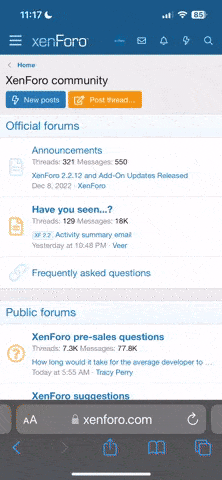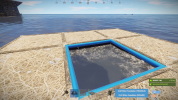- Языки
- Английский
In short
This plugin allows players with appropriate permissions to build structures on the surface of the water – and even expand them underwater! – in a natural, vanilla-like way. No need for those tall, unstable pillars that have to reach the sea floor, just deploy your foundation on the water and expand it with building plan/hammer! Those aquatic buildings follow all the rules of normal bases on your server like stability/upkeep/decay – but also contain some unique features, like underwater nettings for collecting random junk items (with fully configurable loot tables) and some new and interesting building techniques. The plugin supports multiple config profiles based on permissions, so it’s a good way to reward your VIP players of different tiers. You decide who gets to build on the water, how big they can build, how far from the shore, the maximum building block tier – and many more! The plugin can also warn players if they’re building in the path of the Cargo Ship. The Submarine update is right around the corner – make your server water-ready today!Watch the video below to see what it’s all about.
“Isn’t this too OP?”
Not at all. Not even on default config! You have to gather the materials for a water base. Then you have to find the right spot. Then you have to build it, maintain the upkeep and defend it from potential raiders. There’s many config settings than you can adjust (like the cost of a water foundation, who can craft/build and where, what tier Workbench is required, how big the water bases can be built, etc). Living offshore is no picnic in itself, but for the right player, it will be the dream come true!
Everything still has to follow Rust rules – this is not an admin entity placement tool, it’s a familiar-feeling expansion to an already existing vanilla building system. Great on any map, but especially those where living space is at a premium, like one-grids.
“What about Cargo Ship, will it destroy structures in the way?”
By default, players will get a warning if they try to to build a water foundation in the path of the cargo ship, but their water foundation will stay. You can change this setting from “Warn” to “Prevent”, and the player won’t be able to build it in first place. Changing it to “None” will skip this check.Every ocean path node creates a “bubble” with a configurable radius. See Admin chat commands section below to visualise those bubbles and guide your players to areas where they will be able to build without issues.
Quick start (for players and admins)
Upload the WaterBases.cs file to your oxide/plugins folder and you should be good to go, it’s all plug-and-play. No need to restart your server!Before you can build on water, you need some Water Foundations. Water foundations are re-skinned Inner Tube items (Shortname: innertube / Item ID: -697981032 ; mind the minus sign, it matters!) with a skin ID 2484982352 (https://steamcommunity.com/sharedfiles/filedetails/?id=2484982352) or 2485021365 (https://steamcommunity.com/sharedfiles/filedetails/?id=2485021365). That info is just in case you’d like to include those in your own Kits/Server Rewards shops/loot tables/custom crafting plugins.
How to obtain those within the plugin?
Crafting water foundations (with Building Planner)
By default, all players will be able to craft, deploy, expand and reinforce water foundations. More on the limits and how to change them (how far/close to the shore, min and max depth of the water, how many water foundations allowed per building etc) in the section Advanced Config.When a player equips a Building Plan, a small GUI will show in the bottom right (positions/colours etc can be changed in the config too). There, players will be able to craft deployable water foundations – both square and triangle.
Those crafted items will also be consumed when players expand their already deployed foundations or reinforce them.
The default permission profile requires a player to be close to a Level 2 Workbench – this requirement can be edited in the config to change the level needed, or you can turn off the need for a workbench altogether, per permission profile.
If you don’t want your players to be able to craft foundations – so they have to find them/buy them/earn them instead – you can disable it per-profile. In that case, they won’t see the GUI.
Giving with chat commands (admins only)
Type /give_square [amount] or /give_triangle [amount] to give yourself some foundations of that type. If you don’t specify an amount, you will only receive 1.Deploying a “starter” foundation on water
Go out to the lake/ocean, select the water foundation as your active item and using the doughnut-shaped guide, deploy it on the water surface.After trying to deploy/expand upon an existing water foundation, a couple of checks will be performed according to global config and individual permission profile for that player:
- Does the player have permission to deploy the first foundation/expand existing one?
- Is the player building blocked?
- How far is the player trying to build from shore (based on the map topology)? Too close/too far?
- How deep is the water where the player is trying to build? Is it too deep/too shallow?
- Is the player trying to build too close to the path of cargo/Oil Rig?
- Is the player allowed to have this many water foundations in the building?
Expanding
Once you’ve deployed your first “starter” water foundation, all the subsequent foundations will be placed using vanilla building mechanics – just take a building plan and build some floors neighbouring your water foundation on the sides! If you have enough water foundation items of the required kind in your inventory, those newly placed floors will also turn into water foundations. And they can call be demolished/upgraded, just like normal twig structures, as soon as you place a Tool Cupboard.Expanding a single-sided water foundation requires 1 proper water foundation item, expanding a double sided water foundation (reinforced one) requires two.
Reinforcing
Reinforcing a water foundation means making it double sided – so it fully covers the soft side AND gives you the ability to build from the surface down, to the seabed/lakebed! To reinforce, make sure a built water foundation is fully repaired, and them hit it with a hammer. If you have a required water foundation item in your inventory, it will be consumed and the foundation will be reinforced: you will see another floor with floatation barrels attached upside down.If you try to expand a reinforced foundation (by attaching a floor at the bottom, reinforced side) and there’s no water foundation above it (normal orientation), it will try to create one, provided you have enough items in your inventory.
Reinforcements (upside down water foundations) are always associated with the water foundation they’re attached to and cannot exist on their own – if you destroy the water foundation, its reinforcement will be destroyed too. However, destroying the reinforcement will not destroy is water foundation.
Upgrading base structures
Building blocks inside your water bases have certain tier limits associated with them – it’s to help balance things out. By default, non-VIP and non-admin players will be able to upgrade water foundations to sheet metal tier, floor frames and wall frames to stone tier, and everything else (including walls, floors and reinforcement foundations) to wood tier. You can easily decide which permission profile has which max tier (per type of building block) in the config.Water base exclusive features
- Because water foundations are treated as floors with the stability of a foundation, you can place roofs at “ground level”, which is not possible with normal foundations!
- Similarly, you can leave a “hole” where a water foundation would be and place a floor frame with a hatch instead – now you can enter your base from the bottom, underwater!
- Reinforcing a water foundation means you’ll be able to build down from the surface to the bottom of the water to create extra layers of protection, or…
- Nettings deployed in wall frames underwater will collect random junk items with editable loot tables, including fish and diving equipment! This feature is heavily configurable and can even be disabled.
- But also Sharks! Read just below.
NEW IN 1.0.5: Beware the Netting Sharks!
If enabled, Sharks will randomly spawn around Nettings underwater. Especially ones that have accumulated a lot of items, but only if there’s at least 1 player within the distance of 100 meters from the Netting. As soon as the first item is caught in an empty Netting, a random silent timer will be set. Every additional item spawning reduces the timer left by a certain percentage (default by 8%). When it hits 0, AND local/global Netting Shark population limits haven’t yet been reached (all in the config), a Shark will spawn somewhere near that Netting.The sharks have a configurable aggro distance and multipliers for speed and health. They will linger around the position of the netting that attracted them and try to pursue anyone in sight. Harvesting a Netting Shark corpse with a proper tool will yield some free items from its entrails – by default 5 times more than you’d normally get from a netting full of items from the default loot tables. Of course the default Shark loot tables in the config are, just like the Netting loot tables, completely configurable – check the config section below.
All in all, it’s like any other base… just on water, without annoying seafloor supports.
The stability of the water foundation is always 100% and goes down the higher you built. The stability of a reinforcement foundation also starts at 100% and goes down the deeper towards the seafloor you build. All the decaying things (walls, floors, doors etc) will require appropriate upkeep materials in the Tool Cupboard. Structures can be repaired, demolished, upgraded and removed using plugins. Bases can be raided, taken over or left to decay.Permissions (Oxide.Grant user YourName [permission name starting with waterbases.])
By default, the plugin generates 3 permission profiles in the config – one for admins, one for normal players with no specific permissions (default) and one for VIP. More on permission profiles and config values they can handle can be found in the section Advanced Config.Unless you have added more permission profiles, only these two below are going to be used by your config:
waterbases.admin
Holders of the admin permission will also be able to run the /wb_cfg, /give_square and /give_triangle commands. Also, by default, they will be associated with the permission profile that has no limits on placing water foundations.waterbases.vip1
Holders of this permission will follow settings and limits associated with with that permission profile.The permissions below are also registered, but not used by default. To use them, just create some permission profiles with those permissions as the key.
- waterbases.vip2
- waterbases.vip3
- waterbases.vip4
- waterbases.vip5
Amount should be a whole number larger than 0 and smaller than the limit of a signed 32-bit integer (2 147 483 647).
Permission profiles
Using profiles you can quickly create/edit different permissions for different players, for example, if you have more than 1 VIP tier on your server – just add some new profiles.Different players can have different limits and permissions associated with building water bases. To check which permission profile the player should fall under, the plugin goes through all permission profiles and checks whether the player has that permission granted. The permissions are checked in order, meaning that if the player doesn’t have the first permission, it will try the next permission on the list, etc (similar to how Auto Kits checks which kit to give to a player based on their permissions in order).
If the player doesn’t have any permissions from the list granted, they will fall back to the “default” profile. That’s the only one that you shouldn’t remove! If you remove it, a new one with default values will be created.
So if you don’t want your default, non-VIP players to build water bases, don’t remove the default profile, just take away privileges in that profile (like deploying/expanding/reinforcing).
You don’t have to use the built-in VIP permissions – any permission from any plugin will do just fine!
By default, three permission profiles are generate in the config: default, waterbases.admin and waterbases.vip1.
The default permission profile will apply to any player who doesn’t have any permissions listed in the profile list – let’s have a look at it:
JSON:
{"PermissionProfiles": {
"default": {
"PermissionRequired": "default",
"MaxBuildingGradeGeneric": "Wood",
"MaxBuildingGradeFrames": "Stone",
"MaxBuildingGradeWaterFoundations": "Metal",
"WaterDepthMin": 2.0,
"WaterDepthMax": 100.0,
"MaxWaterFoundationsPerBuilding": 25,
"MinDistanceFromOilrig": 200.0,
"MinDistanceFromShore": 2.0,
"MaxDistanceFromShore": 20.0,
"CanDeployWaterFoundations": true,
"CanReinforceWaterFoundations": true,
"CanExpandWaterFoundations": true,
"CanExpandReinforcedFoundations": true,
"CanCraftWaterFoundations": true,
"RequireMaterialsForCrafting": true,
"WorkbenchLevelRequired": 2.0,
"CanDeployUnderwaterNets": true,
}}- PermissionRequired should contain an already existing permission registered by any plugin in the form of pluginname.permissionname
- MaxBuildingGradeGeneric, MaxBuildingGradeFrames andMaxBuildingGradeWaterFoundations define the highest allowed grade for a particular part of a water base. Generic means anything that’s not a water foundation or a door/floor frame (that includes normal floors, walls, half walls and inverse foundations). For those 3 settings, the accepted options are “Twigs”, “Wood”, “Stone”, “Metal” or “TopTier”. Set all of them to “TopTier” if you don’t want any tier limits on water bases.
- WaterDepthMin and WaterDepthMax define the allowed range for water depth when placing water foundations – to make sure that certain players are not building in water that is too shallow/too deep. The unit is meters.
- MaxWaterFoundationsPerBuilding is what it sounds like: it will prevent a player under this permission profile from adding more water foundations to a water base, limiting their size. Set to a large value like 100000 for virtually no limits.
- MinDistanceFromOilrig will define the minium distance from the closest oilrig (in meters) that has to be respected before placing a water foundation down. Decrease to let players build closer, increase to make them build further away.
- MinDistanceFromShore and MaxDistanceFromShore both rely on your map topology. If you’re sure that you’re quite close to the shore, but the /shore_distance command shows you ridiculous values, it means your map does not have the topology map painted properly (contact the map dev and let them know!). In that case you should set the RelyOnShoreDistance option in the config to false and instead rely on water depth (if shore distance is enabled, it will rely on both). The unit here is not a meter, but roughly 1/10th of a map grid (around 15 meters).
- CanDeployWaterFoundations if set to true, it will allow players using this profile to deploy new started foundations (using the doughnut guide, provided they have a properly shaped water foundation item to be consumed).
- CanReinforceWaterFoundations if set to true, it will allow players using this profile to reinforce water foundations by hitting them with a hammer (provided they have a properly shaped water foundation item to be consumed).
- CanExpandWaterFoundations if set to true, it will allow players using this profile to build more water foundations upon already existing ones by placing neighbouring floors with their building plan (provided they have a properly shaped water foundation item to be consumed).
- CanExpandReinforcedFoundations if set to true, it will allow players using this profileto attach a floor to the side of a reinforcement foundation – and as long as they have 2 water foundation items in their inventory, they will expand that reinforced foundation along with its water foundation.
- CanCraftWaterFoundations if set to true, it will allow players using this profile to craft water foundations using a GUI in the bottom-right (showing while a Building Plan is equipped). Profiles with this setting set to false won’t display those GUIs and players will have to find other ways of obtaining water foundations (loot, kits, server rewards etc).
- RequireMaterialsForCrafting if set to true, players using this profile will need to have required crafting materials in their inventory when trying to craft a Water Foundation. If set to false, the player will be able to craft an infinite amount of water foundations for free, so use with caution.
- WorkbenchLevelRequired Set to 0.0 (no workbench nearby required), 1.0 (Level 1 required), 2.0 (Level 2 required) or 3.0 (Level 3 required) for crafting Water Foundations.
- CanDeployUnderwaterNets if set to true, players will be able to deploy nettings in underwater wall frames. Those nettings will slowly accumulate underwater junk items if the feature is enabled on your server – look below for the loot table configuration.
Underwater junk & Netting Shark loot tables
If you have not disabled underwater nets collecting junk, this is where you can adjust the kind and rarity of certain items. You can even remove entries and add your own, including a custom skin and item name!A “loot table” is perhaps not the right term, as the list contains individual chances of a “caught” item being of a particular kind. There can be only 1 item caught at a time, and the table defines random weights for every possible entry. The larger the weight (compared to the sum of all weights), the bigger chance of encountering a particular item. So if you have 10 entries and each of them have a weight of 1, each item will have an equal 10% chance of being one of the random entries in the list (as the weights sum up to 10).
Thus you can have some items really common, and some of them really rare. Here’s 2 sample entries from the list:
- Shortname is the most important bit – make sure it’s correct! You can find a link to a full list of those names above.
- CustomName lets you give items caught in the netting different names. You can leave that null to leave a default item name. In this example, the two items are water foundations – the proper name for those items will be applied automatically by the plugin anyway. Whatever you type there, make sure to encompass it in quotes, like “CustomName”: “My Custom Item Name” if it’s not null!
- SkinID is pretty self explanatory – it’s the long number in the URL of a Steam Workshop item. By default it’s 0 (no skin).
- RandomChanceWeight lets you decide the item’s rarity when spawning – relative to the rarity of other items. Increase or decrease this number (it can be fractional) to make the item more or less rare.
- MinRandomAmount and MaxRandomAmount are what they sound like – they should both be larger than 0 (whole numbers) and when that particular item is caught, the stack will contain an amount between these two numbers.
Translation support (oxide/lang/en/WaterBases.json)
Almost every string the players see, including names for the water foundation items and messages displaying in the chat and the GUI, can be edited. Just load the plugin and let it generate the file – after you edit it, reload the plugin.EULA
I’m not going to speak legalese here. It’s going to be short and to the point. By purchasing Water Bases you hereby agree to these conditions:- If something goes wrong with your server (not that it will!) while using this plugin, you will not hold Nikedemos responsible. You use the plugin at your own risk. Always make sure you make backup copies before experimenting with anything.
- You are granted a license to use the plugin on up to 6 servers at time. You have to be the owner or co-owner of those servers. This license will never expire. When the plugin gets updated, every license owner is entitled to an update.
- You will not distribute this plugin in any shape or form – not on forums, social media, not to your friends, not to other server owners nor other plugin developers. Making plugins takes time and effort and I really appreciate respecting plugin developers by not stealing their work. The only way to legally own and use Water Bases on a server you own is to purchase a license. If you’re not a permanent co-owner on a particular server (that has been participating in the server costs/revenue), you can’t deploy the plugin there, even if you’re friends with the owner. They have to purchase a separate license.