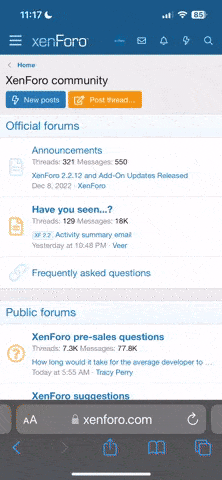-
Хостинг игровых серверов
Максимальная производительность для ваших игровых серверов!
Заказать сейчас
Вы используете устаревший браузер. Этот и другие сайты могут отображаться в нём некорректно.
Вам необходимо обновить браузер или попробовать использовать другой.
Вам необходимо обновить браузер или попробовать использовать другой.
Платное Water Bases 1.0.19
- Автор mEorik
- Дата создания
Admin chat commands (must have ownerid/moderatorid/waterbases.admin permission)
/give_square [optional arg: amount of items to receive]
Will give the player a given amount of square-shaped water foundations. If no amount is provided, only 1 will be received.
/give_triangle [optional arg: amount of items to receive]
Will give the player a given amount of triangle-shaped water foundations. If no amount is provided, only 1 will be received.
/draw_cargo
This will draw a "bubble" (only for you, not every player) around every path node, and the bubble's radius will be taken from your config.
If a player tries building inside one of these bubbles, they might get a warning or get prevent from doing so (because cargo ship destroys all structures in its way).
Useful to visualise where your players can and cannot build, based on the cargo ship path.
/shore_distance
This will show you the current distance from the shore, to help you decide how close to/far from the shore to allow players to build.
The unit used by Rust to measure shore distance is not in meters, it's something roughly equivalent to 1/10th of a map grid length.
Mind you though, it's based off of the map's topology, so it should be fine on procgens, but if you have a custom map without topology layers reflecting the actual shoreline,
you might want to disable relying on shore distance in your config.
Admin console / chat command
This command will work both from the chat (in that case, prefix it with a forward slash / ) and the console, (F1 or server/RCON console). Running this command as a player will require the waterbases.admin permission for players that are not moderatorid/ownerid enabled.wb.give [square/triangle] [partial player name or full steam ID]
If a player executes it in the chat or console in-game and they don't
specify a recipient, it will be given to the player executing this
command. Executing from the server console requires specifying the
player.
Configuration (oxide/config/WaterBases.json and /wb_cfg chat command)
Vast majority of the settings can be configured with the /wb_cfg chat command. Typing it in the chat with no parameters should dump a rundown of config fields and their values.In order to run any of the config commands, you will need to have ownerid or moderatorid (or the waterbases.admin permission).
/wb_cfg RelyOnShoreDistance [logical values (true or false)]
If true, shore distance will be checked when players try to place water foundation. Maps, especially custom, might not have topology maps defined correctly – if you see deployment errors that don’t make sense according to your config, disable this check and rely on water depth instead (the farther from shore, the deeper). (DEFAULT: true)
/wb_cfg GlobalOceanLevelCheckBeforePlacing [logical values (true or false)]
If true, players won’t be able to place new Water Foundations if the ocean level is currently above or below the GlobalOceanLevelBaseline value. (DEFAULT: true)
/wb_cfg GlobalOceanLevelBaseline[fractions (like 1.2345) between -1000.00 and 1000.00]
Set this value to whatever oceanlevel convar your server normally runs at. Typically it’s 0. This value is used in conjunction with GlobalOceanLevelCheckBeforePlacing. (DEFAULT: 0.00)
/wb_cfg CargoShipPathHandling [“Warn”, “Prevent” or “None”]
If a player tries building/deploying a Water Foundation too close to the path of the Cargo Ship, they will get, respectively, a warning (but the foundation will stay there anyway), they will be prevented from doing so, or nothing will happen. (DEFAULT: “Warn”)
/wb_cfg MinDistanceFromCargoShipNode [fractions (like 1.2345) between 0.00 and 10000.00]
The lower this value (in meters), the closer to Cargo Ship paths players will be able to build water foundations (they will just get a warning, won’t be able to build, or nothing will happen – see CargoShipPathHandling). (DEFAULT: 40.00)
/wb_cfg UnderwaterNetsCollectJunk [logical values (true or false)]
If true, Nettings deployed in wall frames underwater will accumulate random low-tier items. The full loot table (items and their weights) can be edited in the config file. (DEFAULT: true)
/wb_cfg UnderwaterNetsRandomTimerMin [fractions (like 1.2345) between 0.00 and 10000.00]
Minimum duration of time before the next random item spawns in a net (in seconds).
/wb_cfg UnderwaterNetsRandomTimerMax [fractions (like 1.2345) between 0.00 and 10000.00]
Maximum duration of time before the next random item spawns in a net (in seconds).
/wb_cfg UnderwaterNetsItemLimit [integers (like 12345) between 0 and 100]
After this limit of caught items is reached, don’t catch any more items (at least until some despawn first).
/wb_cfg UnderwaterNetsSpawnSharks [logical values (true or false)] (DEFAULT: true)
If true, Nettings deployed in wall frames underwater will spawn Sharks nearby. The full loot table (items and their weights) can be edited in the config file.
/wb_cfg UnderwaterNetsSharkRandomTimerMin [fractions (like 1.2345) between 1.00 and 100000.0]
When the first item in the netting is caught, minimum duration of time before the next random Shark has a chance of spawning near a Netting (in seconds)
/wb_cfg UnderwaterNetsSharkRandomTimerMax [fractions (like 1.2345) between 1.00 and 100000.0]
When the first item in the netting is caught, minimum duration of time before the next random Shark has a chance of spawning near a Netting (in seconds)
/wb_cfg UnderwaterNetsSharkTimerShortenByPercent [fractions (like 1.2345) between 1.00 and 100000.0]
If this value is greater than 0%, every time an additional item is caught, the currently running timer to spawn the Shark gets shortened by this percentage.
/wb_cfg UnderwaterNetsSharkSpawningMinDistance [fractions (like 1.2345) between 2.00 and 100000.0]
Minimum distance from the Netting for a random Shark position relative to the Netting it spawns from. Sharks have big colliders, so make sure you set this value to at least 2 meters.
/wb_cfg UnderwaterNetsSharkSpawningMaxDistance [fractions (like 1.2345) between 2.00 and 100000.0]
Maximum distance from the Netting for a random Shark position relative to the Netting it spawns from. Over 100 meters, Rust makes Shark automatically go to sleep if no nearby players are found, so don’t set this over 100 meters.
/wb_cfg UnderwaterNetsSharkPopulationLimitLocal [integers (like 12345) between 0 and 1000]
Useful for limiting how many Sharks max can spawn around a given Netting (in a radius of 100 meters from that Netting). Many Nettings close together share the same space and thus the same limit.
/wb_cfg UnderwaterNetsSharkPopulationLimitGlobal [integers (like 12345) between 0 and 1000]
No more Sharks will spawn on the server AT ALL (around the nettings or in the wild) if this limit had been exceeded. Useful for balancing server performance.
/wb_cfg UnderwaterNetsSharkSleepDespawnTimer [fractions (like 1.2345) between 2.00 and 100000.0]
When no players are found within a 100 radius meters of a shark, a timer starts with this value. When it wakes up, the timer is cancelled. Adjust it to let sleeping sharks live longer.
/wb_cfg UnderwaterNetsSharkHealthMultiplier [fractions (like 1.2345) between 0.001 and 100.0]
Use values lower than 1 to give them less health, and higher than 1 to give them more healththan they’d normally have as vanilla Sharks
/wb_cfg UnderwaterNetsSharkSpeedMultiplier [fractions (like 1.2345) between 0.001 and 100.0]
Use values lower than 1 to give them less speed, and higher than 1 to give them more speed than they’d normally have as vanilla Sharks
/wb_cfg UnderwaterNetsSharkAggroRange [fractions (like 1.2345) between 0.001 and 100.0]
When a player underwater gets closer (in meters) to a Shark than this value, the Shark might pursue them. Default Rust vanilla is 15
/wb_cfg SharkHarvestingLootEnabled [logical values (true or false)]
If true, harvesting a Shark corpse with a proper tool will have a chance of giving random low-tier items. The full loot table (items and their weights) can be edited in the config file.
/wb_cfg GuiNEW1AnchorMinX [fractions (like 1.2345) between 0.00 and 1.00]
Building plan crafting GUI anchor min x (left).
/wb_cfg GuiNEW2AnchorMinY [fractions (like 1.2345) between 0.00 and 1.00]
Building plan crafting GUI anchor min y (bottom).
/wb_cfg GuiNEW3AnchorMaxX [fractions (like 1.2345) between 0.00 and 1.00]
Building plan crafting GUI anchor max x (right).
/wb_cfg GuiNEW4AnchorMaxY [fractions (like 1.2345) between 0.00 and 1.00]
Building plan crafting GUI anchor max y (top).
/wb_cfg GuiNEW5OffsetMinX [fractions (like 1.2345) between 0.00 and 1.00]
Building plan crafting GUI offset min x (left).
/wb_cfg GuiNEW6OffsetMinY [fractions (like 1.2345) between 0.00 and 1.00]
Building plan crafting GUI offset min y (bottom).
/wb_cfg GuiNEW7OffsetMaxX [fractions (like 1.2345) between 0.00 and 1.00]
Building plan crafting GUI offset max x (right).
/wb_cfg GuiNEW8OffsetMaxY [fractions (like 1.2345) between 0.00 and 1.00]
Building plan crafting GUI offset max y (top).
/wb_cfg GuiTextSize [integers (like 12345) between 0 and 100]
Building plan crafting GUI text size.
/wb_cfg GuiButtonColor [hexadecimal numbers WITHOUT preceeding # (like 3db4b3)]
Building plan crafting GUI button background colour (hex number, no preceeding hash).
/wb_cfg GuiTextColor [hexadecimal numbers WITHOUT preceeding # (like 3db4b3)]
Building plan crafting GUI text colour (hex number, no preceeding hash).
/wb_cfg GuiButtonAlpha [fractions (like 1.2345) between 0.00 and 1.00]
Building plan crafting GUI button alpha (0 = fully transparent, 1 = fully opaque).
/wb_cfg GuiTextAlpha [fractions (like 1.2345) between 0.00 and 1.00]
Building plan crafting GUI text alpha (0 = fully transparent, 1 = fully opaque).
/wb_cfg EnableBarrelEntities [logical values (true or false)]
If true, water foundation and reinforcements will spawn barrels for visuals. If you’re worried about potential server lag with extra entities, set to false, but it will fully expose your foundation/reinforcement soft sides. Changes will take effect for newly deployed foundations or after server restart. (DEFAULT: true)