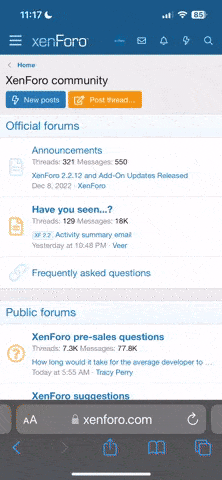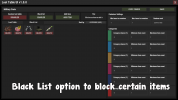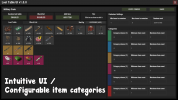- Языки
- Английский
- Требуемый плагин
-
- Дополнительный плагин
-
О графическом интерфейсе Loot Table & Stacksize
Попрощайтесь с файлами конфигурации и данных. Этот плагин позволяет редактировать лут (почти) каждого лутаемого предмета прямо через пользовательский интерфейс. Он также включает в себя графический редактор размера стека, что делает его идеальным для тех, кто не знаком с редактированием файлов конфигурации. Экскаватор и каменоломни также могут быть сконфигурированы с пользовательским лутом, а также коллекционными ресурсами, такими как конопля, ягоды и т.д.
Этот плагин избавит вас от необходимости использовать любой другой плагин, связанный с лутом или размером стека.
Особенности:
Графический интерфейс пользователя - нет необходимости редактировать файлы конфигурации
Встроенный редактор размера стека
Каменоломни и экскаватор имеют настраиваемую скорость сбора и предметы
Настраиваемый лут для NPC
Поддержка пользовательских предметов и скинов
Ящики могут быть настроены на пользовательские профили лута
Опция "Черный список" для блокировки определенных предметов
Функция копирования/вставки для копирования конфигураций между ящиками
Поддержка тарифов на добычу деревьев, руд и животных
Скриншоты:
Обзор ящиков и их текущей таблицы лута
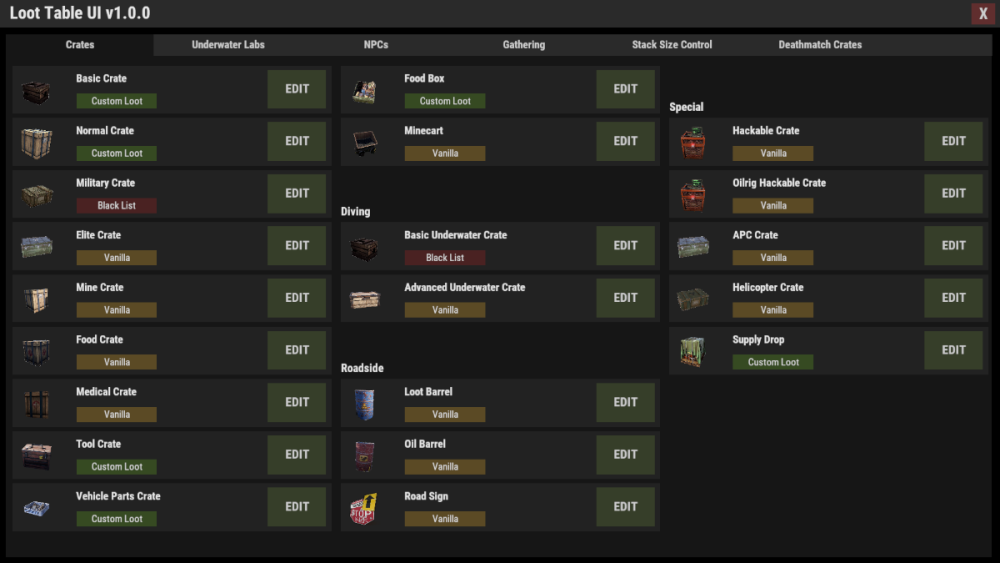
Stacksize Editor
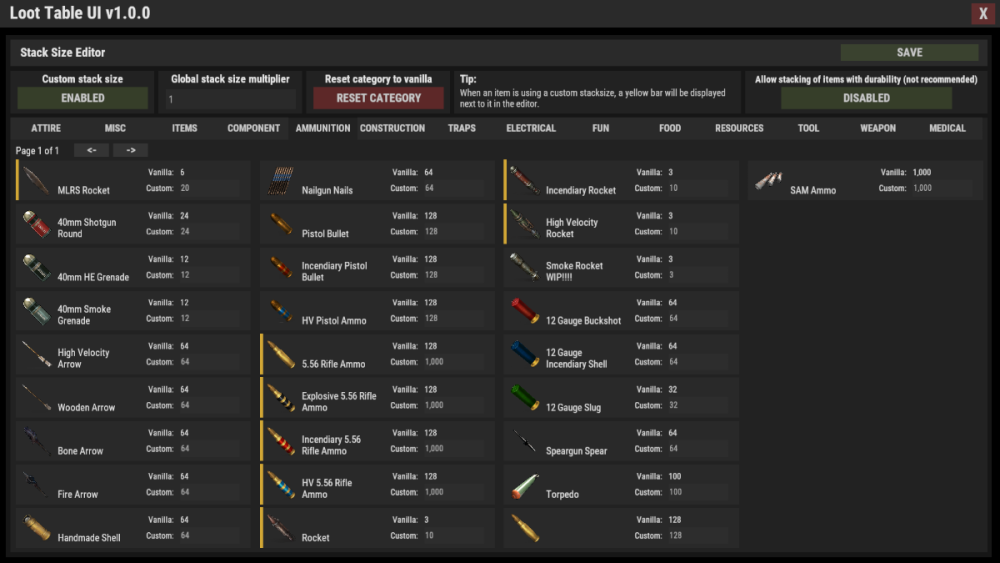
Флаги:
Существуют флаги для отключения некоторых ограничений в редакторе. Включайте эти флаги только в том случае, если вам это действительно необходимо, так как они могут вызвать неожиданное поведение редактора. В настоящее время доступны 3 флага:
Debug Если флаг Debug включен, он предоставляет более подробную информацию об ошибках и других действиях в редакторе. Не включайте этот флаг, если не хотите, чтобы ваша консоль была полна спама.
UnlockGatherMultiplier позволяет использовать множители меньше единицы и больше 1000. Обратите внимание, что множители меньше единицы могут привести к неожиданным результатам в некоторых случаях.
DisableItemLimit Вероятно, самый безопасный флаг для использования - DisableItemLimit, поскольку он просто позволяет установить размер стека и количество всех других элементов в редакторе до 2 147 483 647, что является наибольшим возможным значением 32-битного целого числа.
UnlockFurnaceMultiplier позволяет использовать любое значение в качестве множителя скорости печи. Не включайте этот флаг, если не знаете, что делаете, так как диапазон значений по умолчанию от 0,1 до 100 должен покрыть большинство случаев использования, а большие значения могут повлиять на производительность сервера.
Дополнительную информацию о включении флагов см. в разделе "Команды".
Ванильные конфигурации:
Начиная с версии 1.0.7 для большинства ящиков и NPC доступны ванильные профили лута. Эти профили можно загрузить с помощью кнопки "Загрузить таблицу лута по умолчанию" в верхней центральной части редактора.
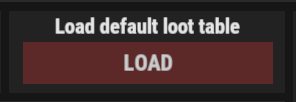
ОБЯЗАТЕЛЬНО :
Ванильные профили лута в редакторе могут не совсем соответствовать ванильному распределению лута в игре, так как в ней используется совершенно другая система распределения лута, чем в Rust. Эти профили служат скорее точкой отсчета для создания собственных профилей лута.
Необходимые зависимости:
Image Library: https://umod.org/plugins/image-library
FAQ:
В: WTF делают категории предметов
О: Когда предмету присваивается категория, он наследует шанс выпадения этой категории. К моменту генерации лута в ящике каждая категория имеет настраиваемый шанс быть выбранной. Если она выбрана, указанное количество предметов из этой категории будет добавлено к луту ящика. Предметы, использующие категорию по умолчанию, или предметы без категории имеют индивидуальный шанс быть выбранными.
В: Я создал пользовательский профиль лута, но в ящике находится ванильный лут.
О: Проверьте, включен ли профиль или черный список.
В: Карьер выдает предметы из пользовательского профиля лута, хотя профиль отключен.
О: Обычно после выключения карьера возвращается в состояние по умолчанию. Иногда этот сброс не происходит, и для перезагрузки карьера требуется перезагрузка сервера.
Попрощайтесь с файлами конфигурации и данных. Этот плагин позволяет редактировать лут (почти) каждого лутаемого предмета прямо через пользовательский интерфейс. Он также включает в себя графический редактор размера стека, что делает его идеальным для тех, кто не знаком с редактированием файлов конфигурации. Экскаватор и каменоломни также могут быть сконфигурированы с пользовательским лутом, а также коллекционными ресурсами, такими как конопля, ягоды и т.д.
Этот плагин избавит вас от необходимости использовать любой другой плагин, связанный с лутом или размером стека.
Особенности:
Графический интерфейс пользователя - нет необходимости редактировать файлы конфигурации
Встроенный редактор размера стека
Каменоломни и экскаватор имеют настраиваемую скорость сбора и предметы
Настраиваемый лут для NPC
Поддержка пользовательских предметов и скинов
Ящики могут быть настроены на пользовательские профили лута
Опция "Черный список" для блокировки определенных предметов
Функция копирования/вставки для копирования конфигураций между ящиками
Поддержка тарифов на добычу деревьев, руд и животных
Скриншоты:
Обзор ящиков и их текущей таблицы лута
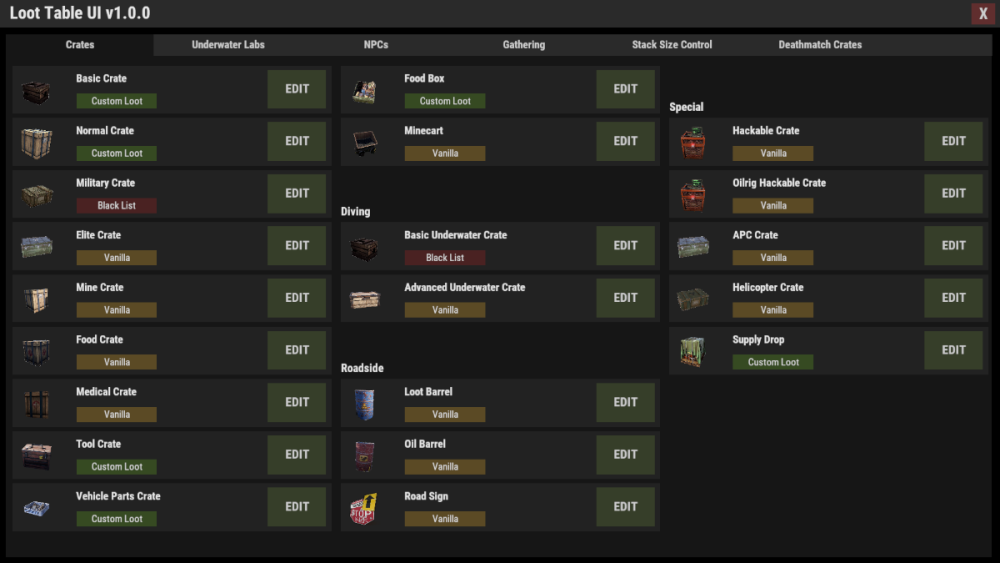
Stacksize Editor
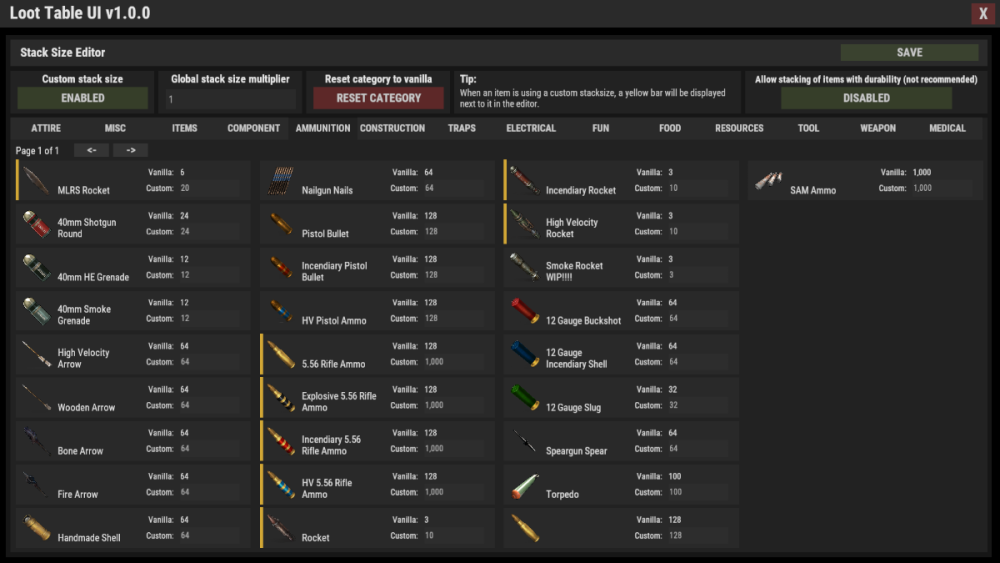
Флаги:
Существуют флаги для отключения некоторых ограничений в редакторе. Включайте эти флаги только в том случае, если вам это действительно необходимо, так как они могут вызвать неожиданное поведение редактора. В настоящее время доступны 3 флага:
Debug Если флаг Debug включен, он предоставляет более подробную информацию об ошибках и других действиях в редакторе. Не включайте этот флаг, если не хотите, чтобы ваша консоль была полна спама.
UnlockGatherMultiplier позволяет использовать множители меньше единицы и больше 1000. Обратите внимание, что множители меньше единицы могут привести к неожиданным результатам в некоторых случаях.
DisableItemLimit Вероятно, самый безопасный флаг для использования - DisableItemLimit, поскольку он просто позволяет установить размер стека и количество всех других элементов в редакторе до 2 147 483 647, что является наибольшим возможным значением 32-битного целого числа.
UnlockFurnaceMultiplier позволяет использовать любое значение в качестве множителя скорости печи. Не включайте этот флаг, если не знаете, что делаете, так как диапазон значений по умолчанию от 0,1 до 100 должен покрыть большинство случаев использования, а большие значения могут повлиять на производительность сервера.
Дополнительную информацию о включении флагов см. в разделе "Команды".
Ванильные конфигурации:
Начиная с версии 1.0.7 для большинства ящиков и NPC доступны ванильные профили лута. Эти профили можно загрузить с помощью кнопки "Загрузить таблицу лута по умолчанию" в верхней центральной части редактора.
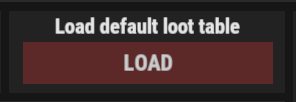
ОБЯЗАТЕЛЬНО :
Ванильные профили лута в редакторе могут не совсем соответствовать ванильному распределению лута в игре, так как в ней используется совершенно другая система распределения лута, чем в Rust. Эти профили служат скорее точкой отсчета для создания собственных профилей лута.
Необходимые зависимости:
Image Library: https://umod.org/plugins/image-library
FAQ:
В: WTF делают категории предметов
О: Когда предмету присваивается категория, он наследует шанс выпадения этой категории. К моменту генерации лута в ящике каждая категория имеет настраиваемый шанс быть выбранной. Если она выбрана, указанное количество предметов из этой категории будет добавлено к луту ящика. Предметы, использующие категорию по умолчанию, или предметы без категории имеют индивидуальный шанс быть выбранными.
В: Я создал пользовательский профиль лута, но в ящике находится ванильный лут.
О: Проверьте, включен ли профиль или черный список.
В: Карьер выдает предметы из пользовательского профиля лута, хотя профиль отключен.
О: Обычно после выключения карьера возвращается в состояние по умолчанию. Иногда этот сброс не происходит, и для перезагрузки карьера требуется перезагрузка сервера.